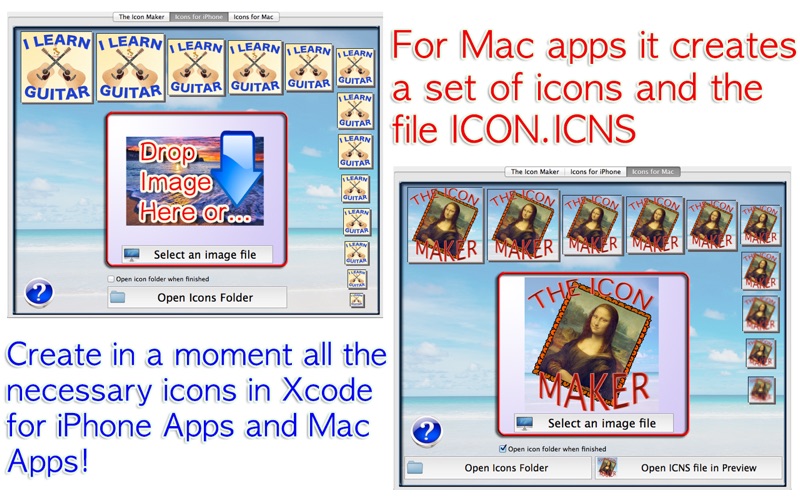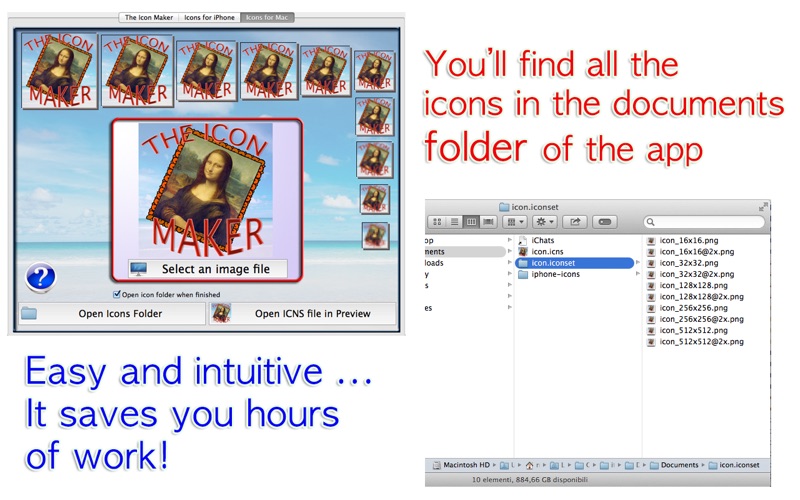The Icon Maker - for Objective-C developers
Разработчик Massimiliano Borrelli
3.99 USD
With "The Icon Maker" you can quickly create without effort all the necessary icons for your applications for iPhone, iPad and Mac
If youre a developer of applications for iPhone and Mac you will certainly know that Xcode requires a large number of icons in various formats.
With The Icon Maker you’ll just need to create an image with dimensions of 1024 x 1024 pxl and the application will do the rest of the work, in fact it will create all the icons in various sizes needed to Xcode.
For your Mac applications the app will create the complete set of icons and will also create the file ICON.ICNS (Set of icons with all the necessary files) which must then be added to Xcode.
Why waste time unnecessarily? Why spend hours of work for something that can be done in a second?
The Icon Maker is the answer you are looking for!
Warning: The Icon Maker is NOT a program for graphic development, the base image that will be used to create all the icons will have to be created with another application, such as Photoshop or similar.
You’ll get all these icons:
- iPhone Apps Icons:
▷ [email protected] (167x167)
▷ [email protected] (180x180)
▷ [email protected] (152x152)
▷ [email protected] (144x144)
▷ [email protected] (120x120)
▷ [email protected] (120x120)
▷ [email protected] (114x114)
▷ [email protected] (100x100)
▷ [email protected] (87x87)
▷ [email protected] (80x80)
▷ [email protected] (76x76)
▷ [email protected] (72x72)
▷ [email protected] (60x60)
▷ [email protected] (58x58)
▷ [email protected] (57x57)
▷ [email protected] (50x50)
▷ [email protected] (40x40)
▷ [email protected] (40x40)
▷ [email protected] (29x29)
▷ [email protected] (20x20)
- Mac Apps Icons:
▷ [email protected]
▷ icon_512x512.png
▷ [email protected]
▷ icon_256x256.png
▷ [email protected]
▷ icon_128x128.png
▷ [email protected]
▷ icon_32x32.png
▷ [email protected]
▷ icon_16x16.png
△ icon.icns (set of all icons needed in Xcode)